Grok-backdoor is a simple python based backdoor, it uses Ngrok tunnel for the communication. Ngrok-backdoor can generate windows, linux and mac binaries using Pyinstaller.
Disclaimer:
All the code provided on this repository is for educational/research purposes only. Any actions and/or activities related to the material contained within this repository is solely your responsibility. The misuse of the code in this repository can result in criminal charges brought against the persons in question. Author will not be held responsible in the event any criminal charges be brought against any individuals misusing the code in this repository to break the law.
Dependencies:
- Python 2.7
- Pyinstaller 3.21
- python-pip 9.0.1
Installation :
pip install -r requirements.txtUsage:
You need to register an acccount in ngrok.com to use this backdoor, provide Ngrok authcode while configuring the grok-backdoor. You will see a new tcp tunnel created in Ngrok status panel after the grok-backdoor server execution in victim machine.
Create backdoor binary by running:
python grok-backdoor.pyLinux:
Windows :
You can find the output binary in grok-backdoor/dist/ directory:
Run grok-backdoor output binary in victim machine and login to Ngrok.com control panel to see the tunnel URL:
Telnet to tunnel URL to get the Bind shell: Enjoy shell :)
Features:
- Multi platform support(windows,linux,Mac)
- Autheticated bind shell
- Ngrok tunnel for communication
- Hacking Tools Online
- Nsa Hack Tools Download
- Pentest Reporting Tools
- Computer Hacker
- Hacking Tools 2020
- Hacking Tools Kit
- Pentest Tools Android
- Pentest Recon Tools
- Bluetooth Hacking Tools Kali
- Hacker Tools Apk
- Hacking App
- Tools For Hacker
- Hacker Tools For Mac
- Nsa Hack Tools
- Hacker Tools Online
- Hacking Tools Usb
- Hacking Tools Download
- Github Hacking Tools
- Hacking Tools Kit
- How To Make Hacking Tools
- Best Hacking Tools 2019
- Hacking Tools Online
- Hack Tools Mac
- Pentest Reporting Tools
- Hacking Tools For Games
- Hacker Tool Kit
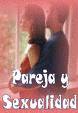






No hay comentarios.:
Publicar un comentario